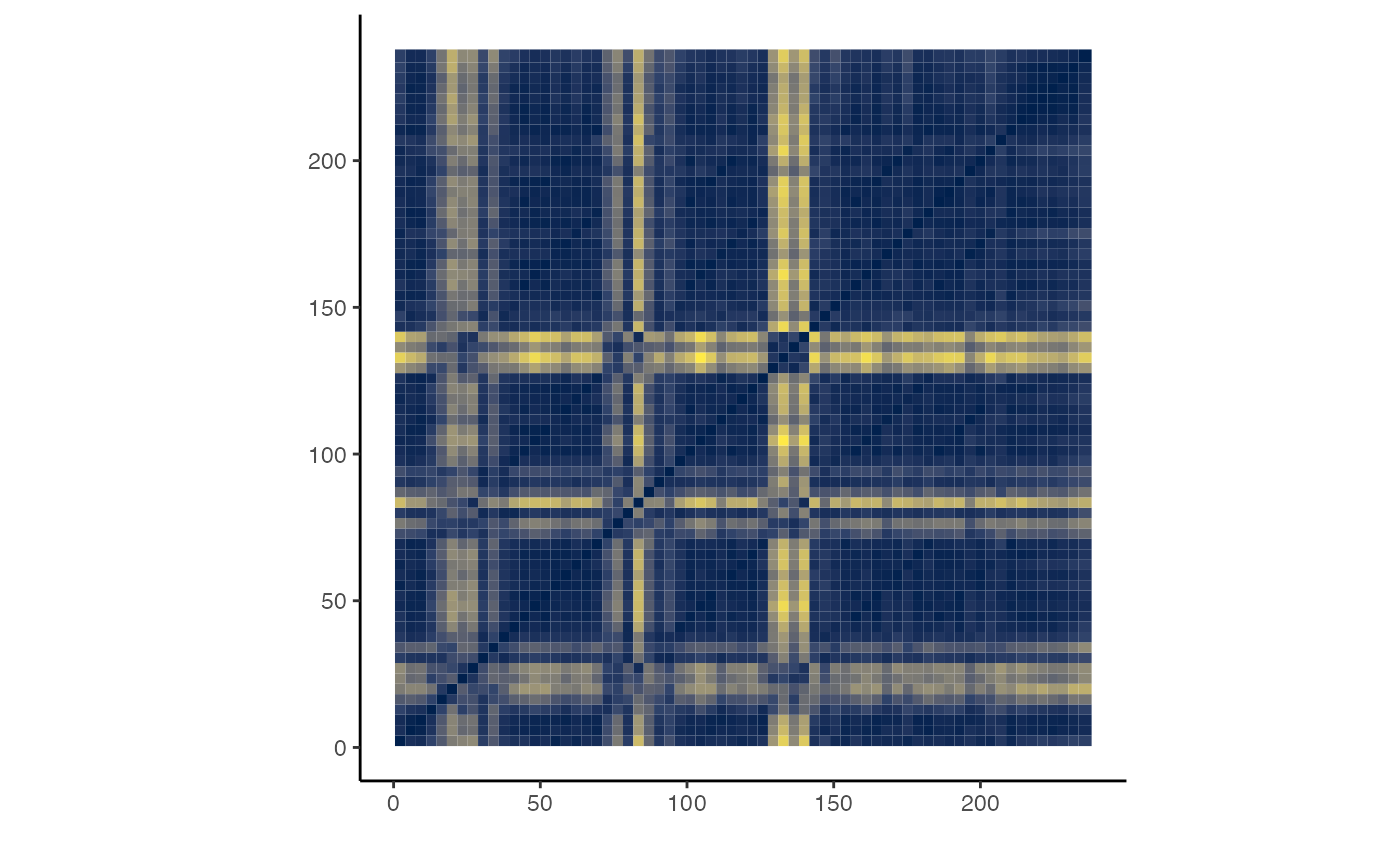Week 9 · Structure Analysis · Self-Similarity Matrices
John Ashley Burgoyne
27 February 2019
compmus-w09.RmdSet-up
## ── Attaching packages ─────────────────────────────────────── tidyverse 1.3.2 ──
## ✔ ggplot2 3.4.1 ✔ purrr 1.0.1
## ✔ tibble 3.1.8 ✔ dplyr 1.1.0
## ✔ tidyr 1.3.0 ✔ stringr 1.5.0
## ✔ readr 2.1.4 ✔ forcats 1.0.0
## ── Conflicts ────────────────────────────────────────── tidyverse_conflicts() ──
## ✖ dplyr::filter() masks stats::filter()
## ✖ dplyr::lag() masks stats::lag()In order for the code below to run, it is also necessary to set up
Spotify login credentials for spotifyr.
New functions
Last week, we used several custom functions to work with the Spotify API:
-
get_tidy_audio_analysisto load audio analyses from Spotify, one track at a time -
compmus_normaliseto normalise audio features using common techniques, including:manhattaneuclideanchebyshev
-
compmus_long_distanceto compare to series of audio features against each other using common distance metrics, including:manhattanaitchisoneuclideancosineangular
This week, we have a few new custom functions.
-
compmus_alignaligns two levels of structure with each other, e.g., Spotify segments with beats or bars. -
compmus_summarisehelps to summarise features within higher levels of structure, including:mean-
acentre[Aitchison centre] -
rms[root mean square] max
Common combinations
| Domain | Normalisation | Distance | Summary Statistic |
|---|---|---|---|
| Non-negative (e.g., chroma) | Manhattan | Manhattan | mean |
| Aitchison | Aitchison centre | ||
| Euclidean | cosine | root mean square | |
| angular | root mean square | ||
| Chebyshev | [none] | max | |
| Full-range (e.g., timbre) | [none] | Euclidean | mean |
| Euclidean | cosine | root mean square | |
| angular | root mean square |
Bloed, Zweet en Tranen
The following examples from Andre Hazes’s ‘Bloed, Zweet en Tranen’ highlight how to use these functions. Can you choose better combinations of normalisations, distances, and summary statistics?
bzt <-
get_tidy_audio_analysis('5ZLkc5RY1NM4FtGWEd6HOE') %>%
compmus_align(bars, segments) %>%
select(bars) %>% unnest(bars) %>%
mutate(
pitches =
map(segments,
compmus_summarise, pitches,
method = 'rms', norm = 'euclidean')) %>%
mutate(
timbre =
map(segments,
compmus_summarise, timbre,
method = 'mean'))Cepstrogram
We can use compmus_gather_timbre much like
compmus_gather_chroma last week to yield a cepstrogram. Try
different levels of structure – Spotify’s estimates of beats, bars, or
sections – to see which level is the most meaningful.
bzt %>%
compmus_gather_timbre %>%
ggplot(
aes(
x = start + duration / 2,
width = duration,
y = basis,
fill = value)) +
geom_tile() +
labs(x = 'Time (s)', y = NULL, fill = 'Magnitude') +
scale_fill_viridis_c(option = 'E') +
theme_classic()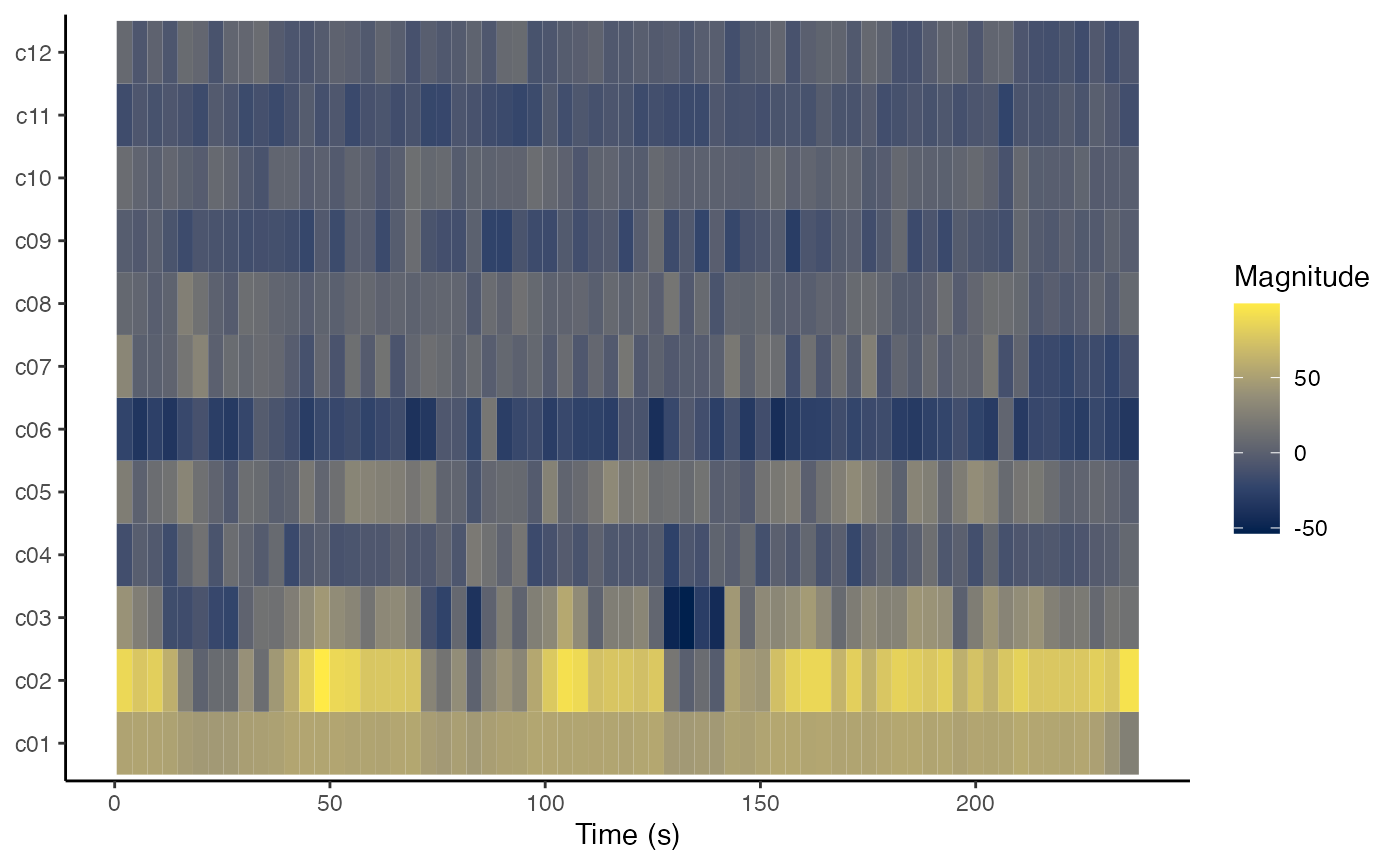
Self-Similarity Matrices
The function compmus_self_similarity is a wrapper around
compmus_long_distance from last week, for the case where
the distances are computed form the same track. Try different distance
functions to see what is most useful for this track – and compare your
results with a self-similarity matrix based on chroma.
bzt %>%
compmus_self_similarity(timbre, 'cosine') %>%
ggplot(
aes(
x = xstart + xduration / 2,
width = xduration,
y = ystart + yduration / 2,
height = yduration,
fill = d)) +
geom_tile() +
coord_fixed() +
scale_fill_viridis_c(option = 'E', guide = 'none') +
theme_classic() +
labs(x = '', y = '')